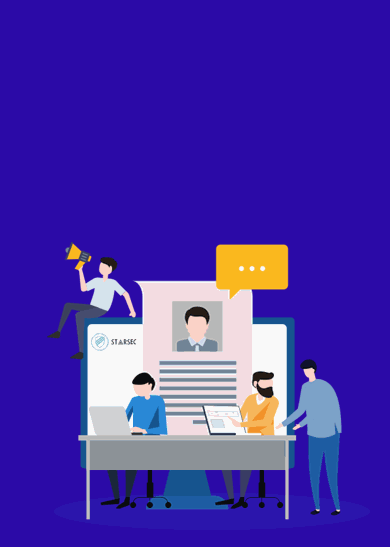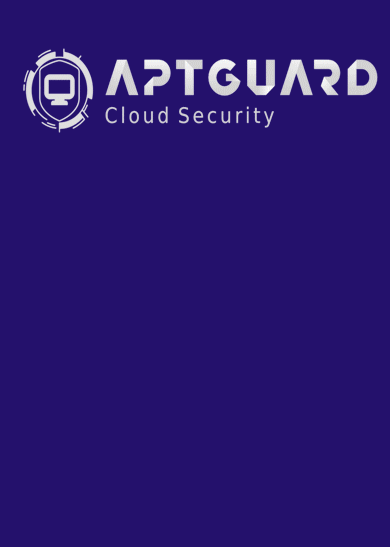در این دوره آموزشی با vSphere 6.7 Professional آشنا شده و همه چیز از نصب و پیکربندی تا مدیریت و استفاده از ماشین های مجازی در آن و . . . را در پروژه های واقعی یاد گرفته و تجربه و تمرین خواهید کرد.
مقدمه دوره
لطفا کمی صبر کنید تا پلاگین ویدیو باز شود
لینک دانلود
درصورت داشتن پسورد :www.hellodigi.ir
part1
lynda - vSphere 6.7 Professional.rar 06:18 1.5G
سرفصل های دوره :
1 Managing networking in vSphere
1 Virtual networking foundations
2 vSphere Standard Switches
3 vSphere Distributed Switches
4 Demo_ Create a vSphere 6.7 Distributed Switch
5 vSphere Distributed Switch features
Policies01 Demo_ Configure distributed port groups
Policies02 Demo_ Configure vDS security policies
Policies03 Demo_ Configure vDS NIC teaming and failover
Policies04 Demo_ Configure traffic shaping
Policies05 Demo_ Migrate VMs to a vSphere 6.7 Distributed Switch
Policies06 Demo_ Verify vSphere 6.7 network configuration
Policies07 Network I_O Control (NIOC)
Policies08 Demo_ Configure NIOC in vSphere 6.7
Policies09 Private VLANs
Policies10 Demo_ Configure private VLANs
Policies11 Demo_ Configure port mirroring
Policies12 Demo_ Configure NetFlow
1 Managing storage with vSphere
1 Storage performance overview
2 VMFS and NFS datastores
3 NFS3 and NFS4.1 datastores with ESXi 6.7
4 Demo_ Create an NFS datastore
5 Introduction to iSCSI
6 Connecting hosts and storage with software iSCSI
7 Demo_ Software iSCSI storage config
8 Demo_ Create a vSphere 6.7 VMFS datastore
9 Demo_ Expand a VMFS datastore
10 Demo_ Storage port bindings and multipathing policies
11 Dependent hardware iSCSI and ESXi 6.7
12 Independent hardware iSCSI and ESXi 6.7
1 Introduction to Storage DRS (SDRS)
2 Demo_ Create a Storage DRS cluster
3 vSAN 6.7 vs. traditional storage arrays
4 Introduction to vSAN 6.7 architecture
5 vSAN 6.7 disk groups
6 Demo_ vSAN 6.7 network configuration
7 Demo_ Create a vSAN6.7 cluster
8 Virtual volumes (VVOL)
9 Demo_ Storage I_O Control (SIOC)
10 VMFS metadata consistency
1 Monitoring tools
1 The vSphere 6.7 CPU scheduler
2 Demo_ Monitoring virtual machines in vSphere 6.7
3 Demo_ Introduction to ESXTOP
4 Demo_ Use ESXTOP to monitor ESXi 6.7
1 Securing a deployment
1 vCenter 6.7 Single Sign-On
2 Demo_ vCenter 6.7 Single Sign-On
3 Demo_ Configure vCenter 6.7 roles and permissions
4 Demo_ VM encryption for vSphere 6.7
5 Demo_ Secure boot and encrypted vMotion in vSphere 6.7
6 Demo_ Working with ESXi 6.7 host firewall and services
7 Demo_ Lockdown mode on an ESXi 6.7 host
1 Updates and upgrades
1 Introduction to Update Manager 6.7
2 Configure Update Manager 6.7
3 Demo_ Using Update Manager 6.7 to patch ESXi hosts
1 Demo_ Apply vSphere 6.7 and vCenter license keys
2 Demo_ Install VMware Tools on vSphere 6.7 virtual machines
3 Demo_ Update VMware Tools for vSphere 6.7
4 Demo_ Update virtual hardware on vSphere 6.7 VMs
1 ESXi upgrade methods for vSphere 6.7
2 Demo_ Upgrade ESXi 6.5 to ESXi 6.7
3 Demo_ Upgrade ESXi 6.5 to ESXi 6.7 with Update Manager
4 Demo_ Migrate vCenter for Windows to vCSA 6.7
5 Demo_ Upgrade vCenter Server Appliance (6.5 to 6.7)
1 Deploying VMs and hosts
1 Using Auto Deploy to Image ESXi 6.7 hosts
2 ESXi 6.7 host profiles
1 Create a new virtual machine (VM) in vSphere 6.7
2 Demo_ Deploy VMs from a template in vSphere 6.7
3 Demo_ Create vCenter 6.7 content libraries
4 Demo_ Register and un-register a VM in vSphere 6.7
5 Demo_ Working with VMX files and vSphere 6.7 VMs
6 Demo_ Advanced VM settings in vSphere 6.7
7 Demo_ Deploying VMs using vCenter Converter 6.7
1 Resource management
1 Demo_ Configuring VM reservations and limits
2 Demo_ Configuring shares on a vSphere 6.7 VM
3 Demo_ CPU hot plug and memory hot add for VMs
4 Demo_ VM Performance Charts in vSphere 6.7
5 Resource pools and vApps
6 Create resource pools in vSphere 6.7
7 Expandable reservations in vSphere 6.7
8 Configure vApps for multi-tier applications in vSphere 6.7
1 DRS basics
2 DRS enhancements
3 Create a DRS cluster in vSphere 6.7
4 DRS VM distribution and CPU over-commitment
5 Distributed Power Management (DPM)
6 Migrating hosts and resource pools to a DRS cluster
7 Monitor a DRS cluster in vSphere 6.7
8 DRS affinity rules groups and overrides in vSphere 6.7
9 Maintenance mode and DRS in vSphere 6.7
1 Troubleshooting with vSphere 6.7
1 Troubleshooting using ESXi management agents
2 Working with vCenter 6.7 logs
3 Working with ESXi 6.7 logs
1 Backup and recovery
1 vSphere data protection current state
2 vSphere data protection
3 Demo_ HA Configuration in vSphere 6.7
4 HA and VMCP
مشخصات این دوره:
زبان آموزش ها انگلیسی روان و ساده
دارای آموزشهای دسته بندی شده
مدت زمان آموزش 12 ساعت و 42 دقیقه
محصول موسسه آموزشی lynda