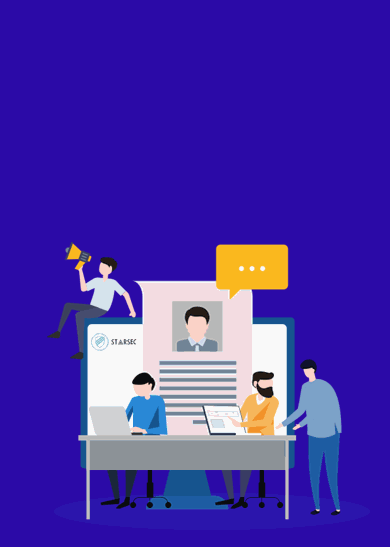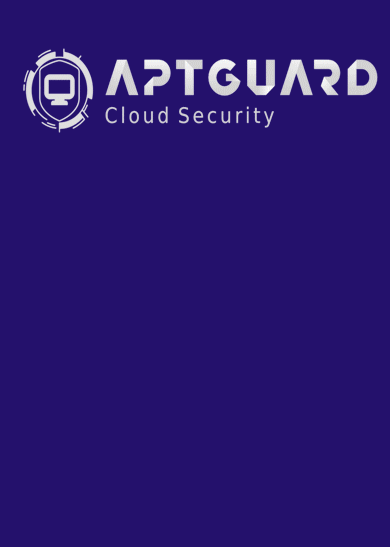سلام وعرض ادب به کاربران گرامی امروز برای شما فایل cisco prime به همراه لایسنس و اموزش نصب وکانفیگ قرار دادم سیسکو پرایم چیست(Cisco Prime) : ساده و کوتاه این ابزار یا نرم افزار مانیتورینگ سیسکو هست که با نام prime infrastructure و به طور انحصاری فقط مخصوص دیوایس های خوده سیسکو هست و در غیر این صورت هیچ ارزش استفاده ای نخواهد داشت
ویدیو اموزش نصب cisco prime روی vmware
Prime infrastructure چیست و چه کاربردهایی دارد؟
شرکت سیسکو این نرم افزار رو در در اختیار شما قرار می ده که شما بعد به مانیتور کردن شبکه بپردازید و این نرم افزار گزارشات زیادی رو در اختیار شما قرار می ده مثلا cpu usage و ...و همینطور کانفیگ کردن دیوایس های می تونه سوییچ باشه یا روتر ولی نه به صورت کامل!!!! بسیار ابزار کارامدی هست ولی یک عیب بزرگ داره اونم قیمت بسیار بالای لایسنس ان و اخرین نسخه ای که منتشر شده نسخه cisco prime infrastrucrure 3.5 می باشد .
سایر ویژگیهای نرمافزار:
مدیریت همگرا برای تسهیل فرایند نظارت.
ارتقای قابلیت مدیریت تنظیمات.
بهبود تجربه کاربر و بهینه سازی مدیریت گردش کار.
لینک دانلود :
لینک دانلود
ISO
PI-APL-3.5.0.0.550-1-K9.iso 2018 14:28 4.5G
Licensing
Cisco Prime Infrastructure 3.5 Licensing.rar 2018 14:28 1M
نحوه کرک نرم افزار سیسکو پرایم اینفرا5. 3:
enable the root shell on console (through ssh)
prime/admin# su passwd root
prime/admin# shell
Enter shell access password :
Starting bash shell ...
ade #
Reset password for root
ade # sudo passwd root
Changing password for user root.
New password:
Retype new password:
passwd: all authentication tokens updated successfully.
ade #
Then login to root-shell
ade # su
Password:
ade # whoami
root
Transfer the flexlm-10.9.jar onto the pi server. I just uploaded it to a webserver, and used wget to grab it...
ade # wget http://x.x.x.x/flexlm-10.9.jar
Replace the below files with the flexlm-10.9.jar file.
ade # cp flexlm-10.9.jar /opt/CSCOlumos/staging/pf/com.cisco.xmp.osgi.flexlm-10.8-bundle.jar
ade # cp flexlm-10.9.jar /opt/CSCOlumos/staging/pf/com.cisco.xmp.osgi.flexlm-10.8.jar
ade # cp flexlm-10.9.jar /opt/CSCOlumos/lib/pf_third_party/com.cisco.xmp.osgi.flexlm-10.8-bundle.jar
ade # cp flexlm-10.9.jar /opt/CSCOlumos/lib/pf_third_party/com.cisco.xmp.osgi.flexlm-10.8.jar
Type exit, and then type reload to restart the VM... And wait...
After restart Log onto the web frontend, and go to Administration / Settings / Appliance
Copy the line after: Serial Number (Including the hostname)
In each license file replace 'nodename:loooong-serial-code' with the Serial Number you just copied and save the files.
Now go to Administration / Licenses and Software Updates / Licenses
And add all license files to PI.