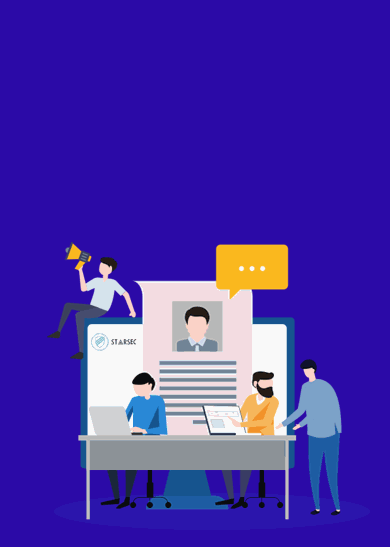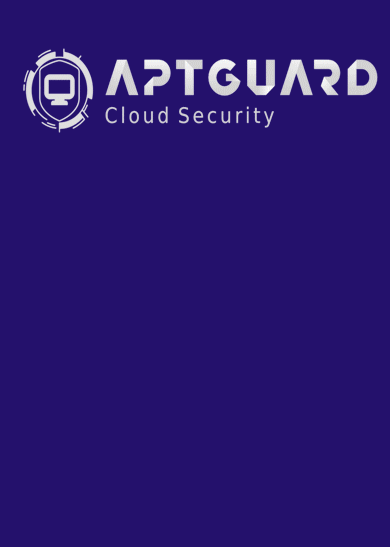سلام وعرض ادب درامروز برای شمایکی از کامل ترین اموزش های فایروال fortigate برایتان اماده کردم قیمت این دوره 99 دلار می باشد که به صورت رایگان برای شما سلام دیجی قرار داده است . این دوره آموزشی با Firewall های Fortinet FortiGate آشنا شده و شاهد 4 دوره آموزشی برای تنظیم و پیکربندی و پیاده سازی و کار با این دیواره های آتش خواهیم بود
مقدمه دوره
لطفا کمی صبر کنید تا پلاگین ویدیو باز شود
لینک دانلود
درصورت داشتن پسورد :www.hellodigi.ir
Fortinet FortiGate Firewall 4-in-1 Training Bundle Course.rar 06:18 4.5G
مشخصات این دوره :
زبان آموزش ها انگلیسی روان و ساده
دارای آموزشهای ویدیویی و دسته بندی شده
مدت زمان آموزش 7 ساعت و 1 دقیقه !
محصول موسسه آموزشی Udemy
قیمت محصول 99 دلار
Fortinet FortiGate Firewall 4-in-1 Training Bundle Course
Course 1 - Introduction to Fortinet and Fortigate Firewalls :
FortiOS VM Overview, Preparing the Lab Environment - FortiOS VM Overview
Downloading the FortiGate VM deployment package
Download Fortigate Image and Build your Course LAB in order to PRACTICE
1 question
Option1: Deployment Example - Vmware ESXi Environment
FortiGate VM Initial Configuration
Option 2 (Recommended) : Create the course topology on GNS3 - part I
Option 2 (Recommended) : Create the course topology on GNS3 - part II
Fortigate Firewall Installation :
Running the Setup Wizard - Preview
Running the Setup Wizard
Running Fortigate in NAT/Route Mode
NAT/Route Mode vs. Transparent Mode
Three options for Fortigate Firewalls Configuration and Management :
Using FortiExplorer
Using the GUI
Using the CLI
Basic Administration Tasks :
Device Registration to Fortinet
Passwords and Password Policy
Configuration backups through GUI and CLI
Firmware version upgrade and downgrade
FortiGuard - Security Features Activation :
FortiGuard Services Overview
Antivirus and IPS Options Enablement
Web and Email Filtering Caching
FortiCloud - Manage your Fortigate in the Cloud :
FortiCloud Overview
FortiCloud Registration, Activation and Logging
Cloud Sandboxing Activation
FortiManager - On Premises Centralized Management :
FortiManager Overview
Adding a FortiGate to FortiManager
Course 2 - Implement Redundant NGFW Solution - Course Lab Topology. Practise ! :
Course Lab Topology and Session Goals
Building the Course Topology and Start Typing - part1
Building the Course Topology and Start Typing - part2
Devices Initialization - Basic Setup :
Configure Fortigate 1 - The Master Firewall in High Availability Group (Preview)
Configure Fortigate 1 - The Master Firewall in High Availability Group
Configure IP Connectivity on the end user Windows PC
Verify Connectivity Between LAN User, Firewall and the Internet
Configure Fortigate 2 - The Slave in High Availability Group
Configure and Verify HTTP Management Access to Both Master and Slave Firewalls
Core Topics Implementation :
Configure NAT Policy on Master Fortigate Firewall
Verify Internet Connectivity on LAN User Windows PC
Configure Active-Standy HA Group on both Firewalls
Simulate Failure and Check Results
Configure Active-Active HA Group on Both Firewalls
Simulate Failure and Check Results
Course 3 - Deploy Fortinet Site-to-Site VPNs - Course Lab Topology. Practise ! :
Course Lab Topology and Goals
Create Course Lab Topology in GNS3
Configure Site-to-Site VPN Between Two Fortigate Firewalls :
HQ Fortigate - Device Initialization and Basic IP Addressing Setup
Branch Fortigate - Device Initialization and Basic IP Addressing Setup
Configure Windows Machine IP Addressing Basic Connectivity
Configure LAN PCs IP addressing and Internet Cloud Router
Running The IPsec VPN Wizard Setup on HQ Fortigate
Running The IPsec VPN Wizard Setup on Branch Fortigate
Verification and Checking the Results of Full IPsec VPN Setup
Configure Site-to-Site VPN Between Fortigate Firewall and Cisco ASA Firewall :
Cisco ASA Firewall - Device Initialization and Basic IP Addressing Setup
Configure Fortigate Firewall for Site-to-Site VPN with Cisco ASA Firewall
Configure ASA Firewall for Site-to-Site VPN with Fortigate Firewall
Verification and Checking the Results of Full IPsec VPN Setup
TroubleShooting Scenarios - What do we do when things break ?! :
Troubleshooting Scenario1: PSK Mismatch Error
Troubleshooting Scenario2: The SA Proposals do not match
Troubleshooting Scenario3: Phase2 IPsec Proposal Mismatch
Course 4 - Deploy Fortinet Remote Access VPNs - Course Lab Topology. Practise ! :
Course Lab Topology and Goals
Create Course Lab Topology in GNS3
Configure Remote Access(RA) VPN on HQ Fortigate Firewall :
HQ Fortigate - Device Initialization and Basic IP Addressing Setup
Configure Windows Machine IP Addressing Basic Connectivity
Configure LAN PC and Internet Router Basic Connectivity
Running The Remote Access VPN Wizard Setup on HQ Fortigate
FortiClient VPN Software Download and Installation
Verification and Checking the Results of Full Remote Access VPN Setup
TroubleShooting Scenarios - What do we do when things break ? :
Troubleshooting Scenario1: PSK/Password Mismatch Error
Troubleshooting Scenario2: The SA Proposals do not match
Troubleshooting Scenario3: Phase2 Mismatch