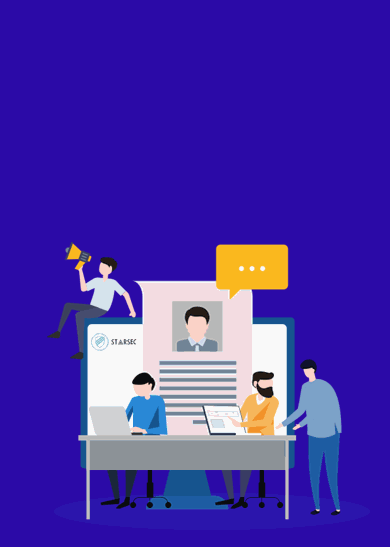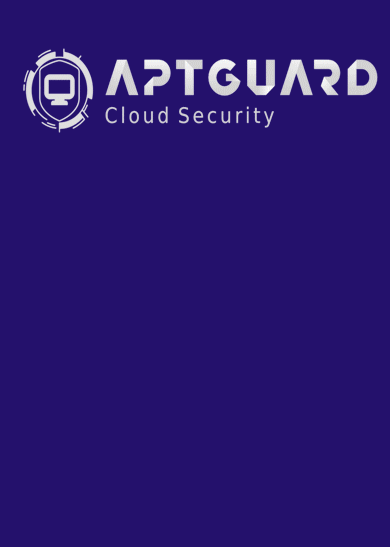سلام Exchange Server یکی از پروژههای بخش تولید Microsoft Server است که امکان ارسال، دریافت و مدیریت Email، تماسها و تقویم را فراهم میکند و میتوان از ابزارهایی مانند Microsoft Office Live Communications Server برای پیام رساندن فوری از آن استفاده کرد
از جمله کاربردهای فراوان Exchange Server قابلیت راه اندازی Public Folder به منظور به اشتراک گذاری ایمیلهای دریافت و ارسال شده توسط کابران است. نکته مهم قابلیت تعیین دسترسی کاربران جهت خواندن و یا پاک کردن و ساختن نامهها و فولدرهاست به صورتی که یک کاربر فقط بتواند ایمیلهای خودش یا دیگران را بخواند و پاک کند؛ از دیگر نکتههای قابل ذکر قابلیت اتصال چند سرور به یکدیگر و دسته بندی کابران است.
قابلیتهای کلیدی نرم افزار Microsoft Exchange Server 2019:
- راهاندازی و مدیریت ایمیل سرور حرفهای
- پیادهسازی بر روی Windows Server 2019 و v1809
- پشتیبانی از TLS 1.2
- مدیریت سریعتر نتایج جستجو با Bing
- قابلیت دوگانه Read و Write بر روی SSD
- قابلیت Cache کردن دینامیک بانکهای اطلاعاتی
- پشتیبانی از Routing mail در EAI و IDN
- مدیریت بهتر تنظیمات OOF
- افزوده شدن Role جدید Unified Messaging
- سازگار با Office 365 و Skype for Business Server 2019
نسخه جدید Exchange Server 2019 فقط بر روی Windows Server 2019 پیکربندی میشود؛ مایکروسافت همچنین توصیه کرده که ترجیحاً بر روی ویرایشهای Core نصب شود. در واقع Windows Server 2019 بهترین بستر برای پیادهسازی Exchange Server است. امکان استفاده از Desktop Experience نیز وجود دارد. نسخه جدید همچنین کاملاً با Windows Server v1809 سازگار است.
نسخه جدید Exchange Server 2019 فقط از TLS 1.2 پشتیبانی کرده و الگوریتمهای رمزنگاری قدیمی حذف شدهاند. در حوزه بهبودهای عملکردی، نسخه جدید قابلیت بهرهوری کامل از 48 هسته پردازنده و 256 گیگابایت حافظه RAM را دارا بوده و سرعت پردازش نرم افزار بهبود بسیاری یافته است.
سیستم جستجو به طور کلی با Bing جایگزین شده که قادر است سریعتر و دقیقتر نتایج جستجو را آماده کرده و در ّFailover و مدیریت بانکهای اطلاعاتی موفقتر عمل کند. در این نسخه همچنین قابلیتهای دوگانه Read و Write بر روی حافظه SSD باعث ایجاد یک Cache بسیار سریع در نرم افزار شده است.
قابلیت Dynamic Database Cache طوری طراحی شده که حافظه بیشتری را به کپیهای فعال بانک اطلاعاتی اختصاص داده و باعث افزایش سرعت مدیریت و پردازش دادهها میشود. در نسخه جدید همچنین امکان افزودن تعداد کاربران بیشتری به هر سرور وجود داشته و با دیسکهای بزرگتر، تأخیر یا Latency عملیات کاربران تا 50% کاهش یافته است.
از دیگر ویژگیهای نسخه جدید Exchange Server 2019 میتوان به بهبود تقویمها در حوزه مدیریتی، محدودسازی ارسال درخواستهای ملاقات، مدیریت بهتر تنظیمات OOF، پشتیبانی از Routing mail در EAI و IDN و افزوده شدن Role جدید Unified Messaging جهت یکپارچهسازی پیامرسانی اشاره نمود.
لینک های دانلود
Microsoft Exchange Server 2019
mu_exchange_server_2019_x64_dvd_5fa4d915.iso 2018 05:39 4.8G
درصورت پسورد:www.hellodigi.ir
Exchange Server 2019 (x64) – DVD Multiple Languages
Release Date: 2018-10-23
VLSC File Name: SW_DVD9_Exchange_Svr_2019_MultiLang_Std_Ent_.iso_MLF_X21-88195.ISO
MSDN File Name: mu_exchange_server_2019_x64_dvd_5fa4d915.iso
SHA1: 75bcab31439eb206fdee58e754b4343c5620f231
- Burn/Mount
- Install
- Use this serial:
Enterprise: YCQY7-BNTF6-R337H-69FGX-P39TY
Standard: G3FMN-FGW6B-MQ9VW-YVFV8-292KP
The new version of Exchange Server is now available for download on the company’s website, including new features aimed at delivering improved administration and management capabilities along with the security and performance you’ve come to expect from other Exchange Server builds. Here are some of the key features that make up Exchange Server 2019.
Security
Microsoft is offering support for installing Exchange Server 2019 right onto Windows Server Core. That combination is meant to provide the most secure platform for Exchange. You also have the option of installing it onto Windows Server 2016/2019 with Desktop Experience. But the installation onto Windows Server Core 2019 is said to be the most secure option.
Performance
Exchange Server is able to utilize the larger core and memory packed systems that you purchase. In fact, the company says that it can run successfully with up to 48 processor cores and 256GB of RAM. Microsoft is also re-engineering the search function with Bing technology to make it faster and easier, while also allowing the database to run more efficiently. The new system keeps indexes within the actual database instead of creating separate log files that need to be managed. This also allows the index to continually stay up to date on all database copies.
Exchange Server 2019 end-user experience
The new version of Exchange Server is also changing things for end users. One of the biggest updates in this area is calendaring. Since large enterprises tend to rely heavily on calendars to manage functions and schedules, the tool is integrating this format into its functionality. This includes the introduction of a few key features like Do Not Forward and Simplified Calendar Sharing from Office 365 to on-premises Exchange. This should make managing those calendar and office functions more seamless for team members within an organization, thus making life easier for IT. Admins will also get some new calendar features as well. You can now manage events directly on users’ calendars and easily assign or delegate permissions.