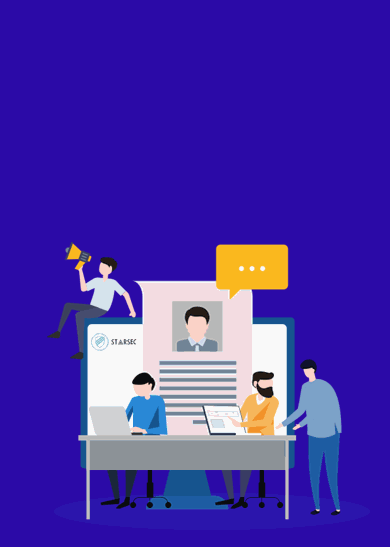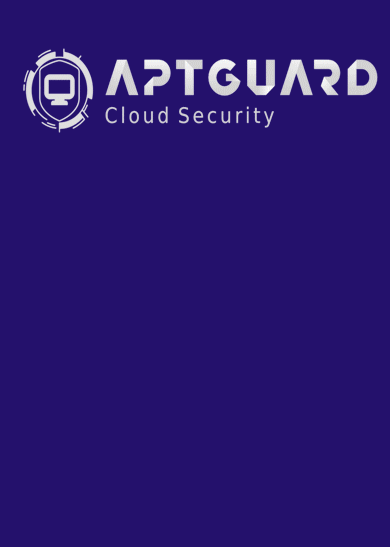اگر شما در حین یادگیری CCNA Security فایروال سیسکو و خودتون هم نفهمیدین که چیکار کردین و هنوز امیدی برای وارد شدن به مود Enable فایروالتون هست، می تونین با وارد کردن دستور زیر همه چیز رو مثل روز اولش کنید:
hellodigi# configure terminal
hellodigi(config)# config factory-default
Based on the management IP address and mask, the DHCP address
pool size is reduced to 253 from the platform limit 256
WARNING: The boot system configuration will be cleared.
The first image found in disk0:/ will be used to boot the
system on the next reload.
Verify there is a valid image on disk0:/ or the system will
not boot.
Begin to apply factory-default configuration:
Clear all configuration
WARNING: DHCPD bindings cleared on interface 'management', address pool removed
Executing command: interface management0/0
Executing command: nameif management
INFO: Security level for "management" set to 0 by default.
Executing command: ip address 192.168.10.1 255.255.255.0
Executing command: security-level 100
Executing command: no shutdown
Executing command: exit
Executing command: http server enable
Executing command: http 192.168.1.0 255.255.255.0 management
Executing command: dhcpd address 192.168.10.2-192.168.10.254 management
Executing command: dhcpd enable management
Executing command: logging asdm informational
Factory-default configuration is completed
(ciscoasa(config#