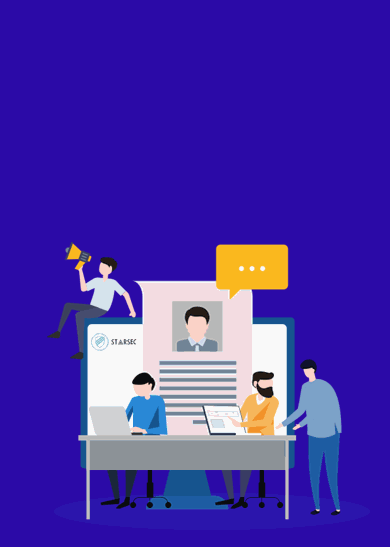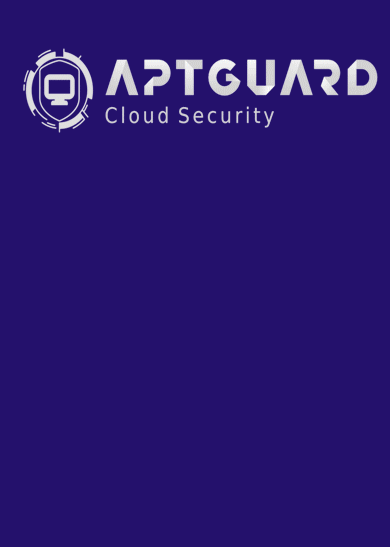سلام وعرض ادب شرکت VMware آپدیت VMware vCenter Server Appliance 6.5 Update 1b در تاریخ 26 اکتبر 2017 برای محصول 6.5 vCenter Server ارائه داده که ما هم همین امروز ارائه کردیم و اموزش نصب هم قرار دادیم ممنون.
Download and Installation
You can download this patch by logging into your MyVMware account, visiting the VMware Patch Download Center, and choosing VC from the Search by Product drop down.
- Attach the VMware-vCenter-Server-Appliance-6.5.0.11000-6816762-patch-FP.iso file to vCenter Server Appliance.
- From the command prompt, run these commands:
- To stage the ISO:
software-packages stage --iso - To see the staged content:
software-packages list --staged - To install the staged rpms:
software-packages install --staged
- To stage the ISO:
For more information on patching the vCenter Server Appliance, see Patching the vCenter Server Appliance.
For more information on staging patches, see Stage Patches to vCenter Server Appliance.
For more information on installing patches, see Install vCenter Server Appliance Patches.
For issues resolved in this patch see VMware vCenter Server 6.5 Update 1b Release Notes.
For more information on patching using the Appliance Management Interface, see Patching the vCenter Server Appliance by Using the Appliance Management Interface.
درصورت داشتن پسورد :www.hellodigi.ir
لینک دانلود: VMware-vCenter-Server-Appliance-6.5.0.11000-6816762-patch-FP.iso 28-Oct-2017 10:53 1694604k