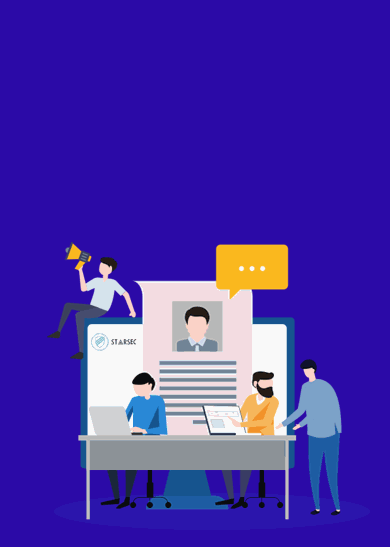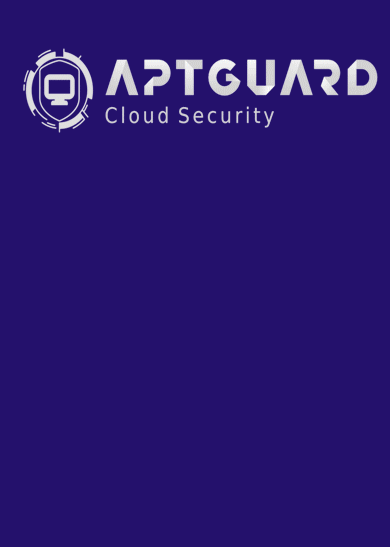سلام وعرض ادب وخسته نباشید امروز اخرین نسخه VMware Workstation 15 معرفی شده است که قابلت های مفید زیادی به آن اضافه شده است، که بیشتر مشکلات آن راحل کرده من واقعا از این نسخه راضی هستم با این که یک روز نیست امده خیلی لذت بردم
تغییرات این نسخه شامل :
قابلیت امنیتی Virtualization Based Security یا VBS
اضافه شدن sso config به Virtual Networkingدر این بخش شما می توانید نام شبکه های خود را نیز تغییر دهید
پشتیبانی کامل از vSphere و vCenter Server Appliance ، حال شما می توانید از امکانات جدید vCenter استفاده کنید
پشتیبانی NVM Express
قابلیت Auto clean up Windows VM disk space
قابلیت IP Address Display on VM Console
پسورد :www.hellodigi.ir
لینک دانلود
VMware-Workstation-Pro-15.0.0-Winx64.rar 2018 421M
VMware Workstation 15 Pro license key
AZ312-2FE41-M81LP-R6WEZ-NA2Z4
VC1J8-0TX11-M84WP-2WNGX-PQKD8
This Workstation product installation includes VMware Tools for Windows 64-bit operating systems.
File size: 511.75 MB
File type: exe
Name: VMware-workstation-full-15.0.0-10134415.exe
Release Date: 2018-09-24
Build Number: 10134415
MD5SUM: e29580600a3beaf47df852fcc4f108c0
SHA1SUM: ede6d31a5bd5071f1fb0134992063e3ed9ae39a6
SHA256SUM: 409598a8ba29119b0aa4856f3486b4e3457e2a19098056f9ce500f02834bff9e
What’s New
The following support is new in Workstation 15 Pro:
- New Guest operating systems support
- Windows 10 1803
- Ubuntu 18.04
- Fedora 28
- RHEL 7.5
- CentOS 7.5
- Debian 9.5
- OpenSuse Leap 15.0
- FreeBSD 11.2
- ESXi 6.7
- DirectX 10.1
DirectX 10.1 is an incremental update over DirectX 10.0. It provides higher visual quality through the support of multi-sample anti-aliasing (MSAA). DirectX 10.1 also supports Shader Model 4.1 and Cubemap Array.
- Hardware version 16
- DirectX 10.1 support
- Graphics memory up to 3GB
- REST API
You can use Workstation RESTful API to automate common virtual machine tasks using standard JSON over HTTP or HTTPS. The following virtual machine operations are supported:- Virtual machine inventory management
- Virtual machine power management
- Virtual machine clone
- Networking management
- High DPI support
High DPI related features require that the operating system of the host and virtual machine be Windows 10 version 1703 or later.- Host level high DPI support – The Workstation interface auto detects the host level DPI change and auto adjusts the layout to meet the new DPI.
- Guest DPI synch with host – When there is a DPI change on the host side, the guest operating system adjusts its DPI to match the host DPI.
VMware Tools 10.3.2 is required for this feature.
- Hosts and Clusters view when you connect to vCenter
Workstation 15 Pro adds a new Hosts and Clusters view when you connect to remote vSphere. The inventory tree now shows a hierarchical arrangement of objects in two different views: Hosts and Clusters and VMs. You can easily toggle between these two views with a single click.This is a Windows host only feature.
- vSphere 6.7 support
Workstation 15 Pro provides seamless support for vSphere 6.7. You can connect to a remote ESXi 6.7 host or vCenter Server 6.7 from Workstation 15 Pro to manage the remote the virtual machines running on vSphere. You can also upload a local virtual machine to vSphere 6.7 or download a remote virtual machine running on vSphere 6.7 to the local desktop.You can also deploy a VMware VCSA 6.7 (vCenter Server Appliance) OVA package to run on Workstation 15 Pro.
- USB Auto connect to virtual machine
USB devices can automatically connect to a powered on virtual machine when you configure Workstation 15 Pro to remember the connection rule.This is a Windows host only feature.
- SSH login to Linux virtual machine
You can now access Linux virtual machines using SSH provided by Workstation 15 Pro.
This feature requires that the operating system of the host be Windows 10 version 1803 or later.
- Enhanced User Experience
- Stretch guest display
The stretch guest display feature is enabled for Linux guests and Windows guests earlier than Windows XP. You can use the Keep Aspect Ratio Stretch feature to stretch the virtual machine display while maintaining the user interface aspect ratio or you can use the Free Stretch feature to stretch the virtual machine display to fill the user interface.This is a Windows host only feature. - Open virtual machine directory
You can now easily access the virtual machine directory from a Windows host by right-clicking the virtual machine in the Workstation Pro library and selecting Open VM directory.Linux Workstation Pro already supports this feature.
- Stretch guest display
- Linux host Wayland support
Workstation 15 Pro can now run on a Linux host Wayland desktop. To install Workstation Pro on a Wayland desktop, you must use terminal mode installation.